9 ways to make your applications quicker and simpler
Did you know that over 50% of candidates would abandon an application form if it was too complex?
In our recent candidate research, we discovered that the length and complexity of an application form were two of the greatest turn-offs for our respondents.
At a time of ongoing skills shortages and a fierce war talent, could your application process be losing you talent?

Setting the scene
The stats from our research really struck a chord with us. It’s pretty scary to think that an inefficient application process could be losing you half of your talent pipeline.
We did some digging of our own, looking into the typical set up of an application form across our customer base. The results matched the feedback from our survey respondents: as the number of ‘sections’ on an application form increased, so too did the candidate drop-off rate.
Application forms with only three sections saw a low drop-off rate, with just 15% of candidates leaving their application incomplete. This shot up to a 30% incompletion rate when the number of sections rose to five.
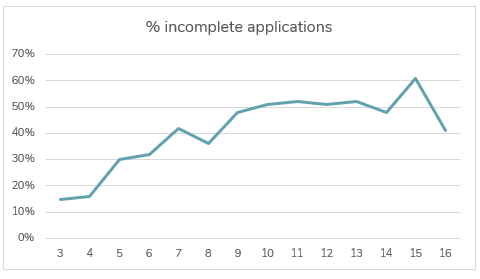
By the time an application form had 15 sections, that rate of incompletion peaked at over 60%.
There’s a very clear correlation between length of application form and complete rates.
How to provide a quicker and simpler application experience.
1. Mobile-optimise your application forms: And we mean optimise everything, from your ‘Submit’ buttons to your text fields. Because, alongside the physical length of an application form, there’s also the time it takes a candidate to complete.
You could provide a super short and sweet application form, but if it only works on a desktop, it’s going to be a lengthy and frustrating experience for candidates who are applying via their smartphone.
2. ‘Remember’ your candidates: If a candidate has previously applied for a role with you, pre-populate their application form fields with their basic information.
It’s a simple but quick win and can shave a few minutes off your candidates’ application time.
3. Don’t ask your candidates to log in: If you have an Applicant Tracking System, it’s standard practice to ask candidates to set up an account and then log in each time they apply for a role.
The benefit of this is that your candidates can then save their applications in progress and return at a later date to finish it. In some cases, candidates can also track the status of their application via their own candidate portal.
However, registering for an account can take time. So, for certain roles, you may want to enable candidates to apply without having to create an account or log in first.
Some organisations we work with ask their applicants to apply in a quick and easy way, such as through a simple application form or a CV drop. We (the ATS provider) then automatically create an account for the candidate, and trigger an email which asks them to select a password at a time that is convenient for them. This means they don’t miss out on other features of your application process, like their candidate portal or having the ability to self-select interview slots.
There is, of course, always a balance here between quality vs. quantity. A fast and simple application process could lead to more talent – but organisations may then find themselves with a higher volume of under-qualified or unsuitable candidates.
Screening is key here. Either set pre-application screening questions, to establish base requirements, or make sure that you have robust review and shortlisting tools in your Applicant Tracking System so you can easily filter candidates once they’ve applied.
4. Consider a two-stage application process: Some roles require significant data and document collection, from safeguarding purposes to academic credentials or professional certifications.
To keep your application process efficient and (dare we say) enjoyable for your candidates, you could provide a two-stage process. Candidates apply first with the basic information you need. You then capture the more robust data at a second stage of the process, perhaps after screening or prior to interview.
5. File formats matter! This is another simple but quick win. Ensure your ATS or recruitment CRM can accept a variety of file formats, such a Word docs, PDFs, etc.
This is crucial if you’re asking candidates to upload a CV, portfolio or other documentation. You also need to be mindful of your maximum upload size. Otherwise, you risk candidates losing patience as they are forced to resave or resize their documents. This all adds precious minutes to the clock – and could be the last straw in applicants giving up all together.
6. Test your recruitment processes: Ask your team to put themselves in your candidates’ shoes.
It can be hugely beneficial to run through your own application experience. There may be minor glitches you hadn’t noted before, or issues across different devices.
Try to diarise regular testing with different team members so you can collect a fresh perspective.
Crucially, make a note of any resulting actions. If possible, consider comparing your rate of completed applications before and after you test and improve. Ideally you’ll be see a steady decline in candidate drop-off as you continually review and enhance your processes.
If you have a wide variety of roles, consider focusing on one every couple of months to ensure you have the chance to test all processes.
7. Set benchmarks for success: To help improve the speed of your application, you need to know what ‘good’ looks like.
Time yourself and team members to see how quickly you can complete your application processes.
If you have an ATS, you may also be able to run a report on completion times for your various application forms.
Identify what a positive time to complete looks like, and use this as a benchmark when you’re reviewing and enhancing your forms in the future.
8. Look at candidate drop-off rates: Again, this is one for ATS users. You should be able to run a report that shows you how many candidates are not completing an application. Some reports can also help you understand at which part of the process they’re dropping out. (Talk to your ATS supplier if you need support with accessing data like this in your system.)
Alongside your iterative testing and ‘time to complete’ data, as mentioned above, candidate drop-off rates should also help to build up a picture of how and where you can improve the speed and simplicity of your application forms.
9. Compare with quality of hire: It’s undeniable that there is a clear link between length of application and candidate completion rates. And at a time when talent continues to be in short supply, it’s essential not to lose out on applicants who may grow frustrated with your complex or lengthy processes.
However, if you are going to embark on any significant changes, it is always worth undertaking some analysis of quality of hire.
Look through all your application forms. Do those with more sections lead to a lower proportion of candidates who progress to shortlisting, interview and offer stage?
It may be that actually your mid-length application forms are generating the highest volume of quality candidates, for example.
This is all likely to depend on the type of roles you’re recruiting for, but it is always worth reviewing performance (in terms of speed and volume of applicants) against quality (shortlisted/interviewed/hired candidates).
Most important of all?
Manage your candidates’ expectations. Some roles and industries will naturally require longer and more robust application processes. If you can justify your data capture, and explain what you will expect candidates to do during your recruitment cycle, and why, then they may be less likely to give up halfway through.
For additional support for longer applications, you may also want to consider providing a contact or chatbot which can guide candidates through any questions.
Manage your candidates’ expectations and position your organisation as accessible, open and authentic. Perhaps a lengthy process will matter a little less.
Are you looking for more insights into how your candidates think, feel and act during the recruitment journey? From research to attitudes towards online interviews, we cover it all in Candidate Behaviour: The Big Report – one of the most comprehensive research reports in the industry.
Created in partnership with Monster, we asked jobseekers across the country, of all ages and working in a wide range of sectors, to tell us how they act, think and feel during the hiring process. So, for a deep dive into your candidates and how they feel, download your report today!





