Discover new enhancements,
integrations and features available in Hireserve ATS.
Remember to check back for updates!

Integration with Broadbean – the world’s leading job board aggregation tool
Hireserve ATS have partnered with Broadbean for all your job posting requirements.
For more information, please download the brochure here:
Please contact your Account Manager at Hireserve who will be able to put you in touch with the team at Broadbean

Spotlite Employment Checks
Every single person in the UK now needs to provide evidence that they have the right to work in the country, among other important employment checks that must be carried out for new starters. These checks are often manual and can be a lengthy, arduous process that usually can’t be completed until a new hire’s first day. This typically adds time to the hiring process and risks creating a poor candidate experience.
Luckily, with the integrated Spotlite app, Hireserve can help…
At a glance:
- Instantly communicate with candidates what checks are required from the ATS
- Candidates can use mobile devices to provide the necessary information
- Spotlite automatically checks everything is in order
- Once the candidate completes the process, everything is immediately in the ATS
- The ATS automatically recognizes if the checks were good (Green), need some manual intervention (Amber) or failed (Red) and creates the history record with the details.
- All the documents are stored under the candidate record.
What is Spotlite?
Spotlite is a tool created by our partners CDD Services.
It simplifies the process of background checks during the onboarding stage, streamlining communication and candidate experience. With Spotlite, ensure compliance and that your new hires are ready and able to start their new roles.
With the click of a few buttons, you can request a right-to-work check, a DBS check, or a combination of both. Save time and simplify a candidate’s journey with one simple tool that easily integrates into Hireserve ATS and populates the candidate record with all the information you need.
Hireserve is the only ATS that integrates with the Spotlite tool and is the only system that can guarantee a smooth and compliant process for employment checks.
How it works
Spotlite works with Apple and Android devices.
You can choose which checks you wish to carry out and then immediately, automatically communicate with candidates to input the information required.
Spotlite automatically handles the required checks and then populates the candidate record with the right documentation, flagging for you if there is any issue with the employment checks. Once the candidate completes the process, you’ll be able to see all that information in Hireserve ATS.
It provides a simple, seamless solution that reduces massive amounts of manual effort and time, making the onboarding process that much simpler for you and your new hires.
See Spotlite in Action
Hireserve ATS ensures you’re equipped with all the automated tools you need for recruitment.
If you want to discover how the Hireserve ATS can simplify every stage of your recruitment, book a demo to watch the platform in action.
Download the fact sheet here Spotlite Digital Pre -Employment Screening!

New Secured Signing integration
We’ve integrated with Secured Signing to enable you to ask your candidates to digitally sign documents at the hire stage
Secured Signing provides a comprehensive and compliant Software as a Service platform that utilizes the secure, personalised, X509 PKI Digital Signature technology and enables the customisation of a full range of eForm and eSignature capabilities.
Secured Signing was founded in 2008 by TME Consulting Ltd., a privately owned New Zealand company established in 2003. Secured Signing has built its activities based on the extensive knowledge and experience of its team of experts in the development of data security products and technology that serve a wide range of industries worldwide.
If you’d like more information on enabling the integration on your site, please do get in touch with us.
New Shortlisting screens
A better way to review and progress candidates
We’ve released three new and improved Shortlisting screens into the Hiring Manager Portal: The Index view, the Detail view and the List view.
These screens allow your Hiring Managers to review candidate details quickly, and progress applicants with ease.
If you’d like more information on the new screens, please do get in touch with us. We can either enable the screens on your test site or directly to your live site, entirely free of charge.

New Hiring Manager Portal
The new interface has arrived!
The Hiring Manager Portal is a new Hireserve ATS interface that has been designed specifically with occasional users in mind. Clear navigation,
at-a-glance metrics and an enhanced notification centre are just some of the features that makes the new Portal so intuitive and simple to use.
The new interface is now available for you to explore – simply get in touch with us to enable it on your Test site, or watch our Hiring Manager Portal webinar for a comprehensive introduction.


Automatic Reference Requests
Discover the new tool to help save you time when collecting
candidate references
The enhanced Hireserve ATS automated reference requests feature allows you to automatically request certain references when candidates reach a defined stage in your recruitment process.
Highly configurable, this feature ensures a smooth, secure and
automated process.

Are you a Unit4 Business World customer…
… and would benefit from an enhanced integration between Hireserve ATS and U4BW?
Embridge Consulting is providing customers with an enhanced integration, removing the need for additional processing and duplicated data entry.
The enhancement will mean a more streamlined process, a reduced risk of human error, less administration time and a more connected user experience.
Want to know more?
To find out more information about the Hireserve ATS and U4BW integration, visit the Embridge Consulting website today.
New Online Interview Link functionality
We’ve made it easier to share a meeting URL with candidates ahead of online interviews
We have released an enhancement in the ATS to enable you to set up online interviews either through the interview scheduler or directly from the ‘Candidate Details’ screen. With the current restrictions on face-to-face meetings, this functionality makes sharing joining details for online interviews with candidates much easier.
We have created a short video to introduce the new functionality and how it can be used, which you can watch here.
For further support on how to enable and use the Online Interview Link functionality, please refer to the Help pages from within the ATS. To access these, click the question mark icon in the top-right of the interface, then click ‘View Help’ (or ‘View Help New’ on some sites).


New job board integration
We’ve integrated with Monster to help you reach more candidates
For 25 years, Monster have worked to transform the recruiting industry. Today, they leverage advanced technology using intelligent digital, social and mobile solutions, including their website www.monster.co.uk, Monster’s innovative app, and a vast array of products and services.
Publish your jobs to Monster’s website and app for free, or benefit from the higher exposure that paid jobs with Monster can provide.
If you’d like more information on enabling the Monster integration on your site (free of charge!), please do get in touch with us.
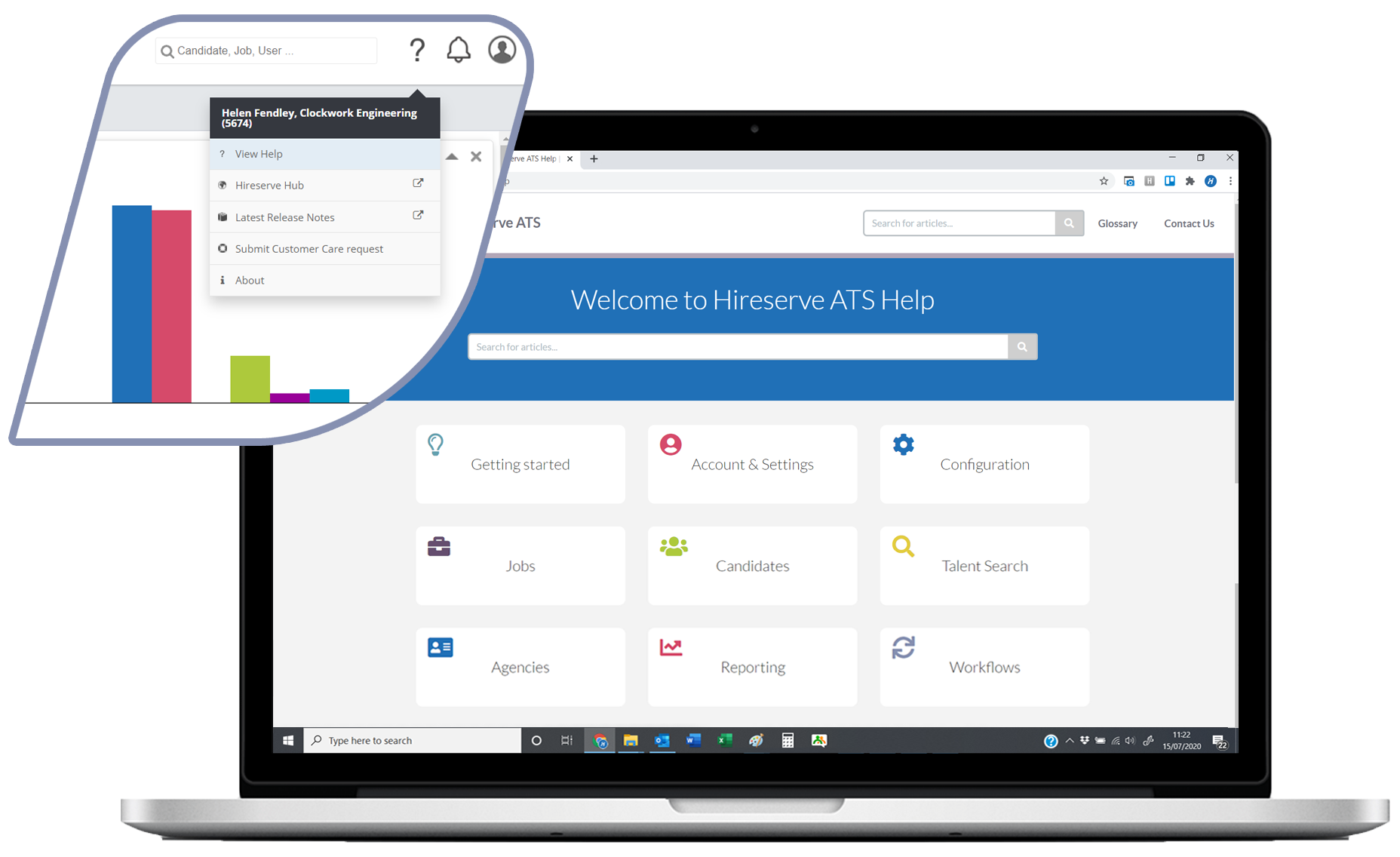
New Help platform
Benefit from clearer navigation and updated content
We’ve delivered a new Help system to improve the way ATS users access and understand Help.
With clearer navigation and a handy search bar, finding the Help you need is easier then ever. Every Help page has also received updated copy and screenshots, to ensure the platform is as helpful as possible to both new and experienced users.
To access the new Help platform, click the question mark icon in the top-right of the ATS, and then click ‘View Help’, or ‘View Help (New)’ for some customers.